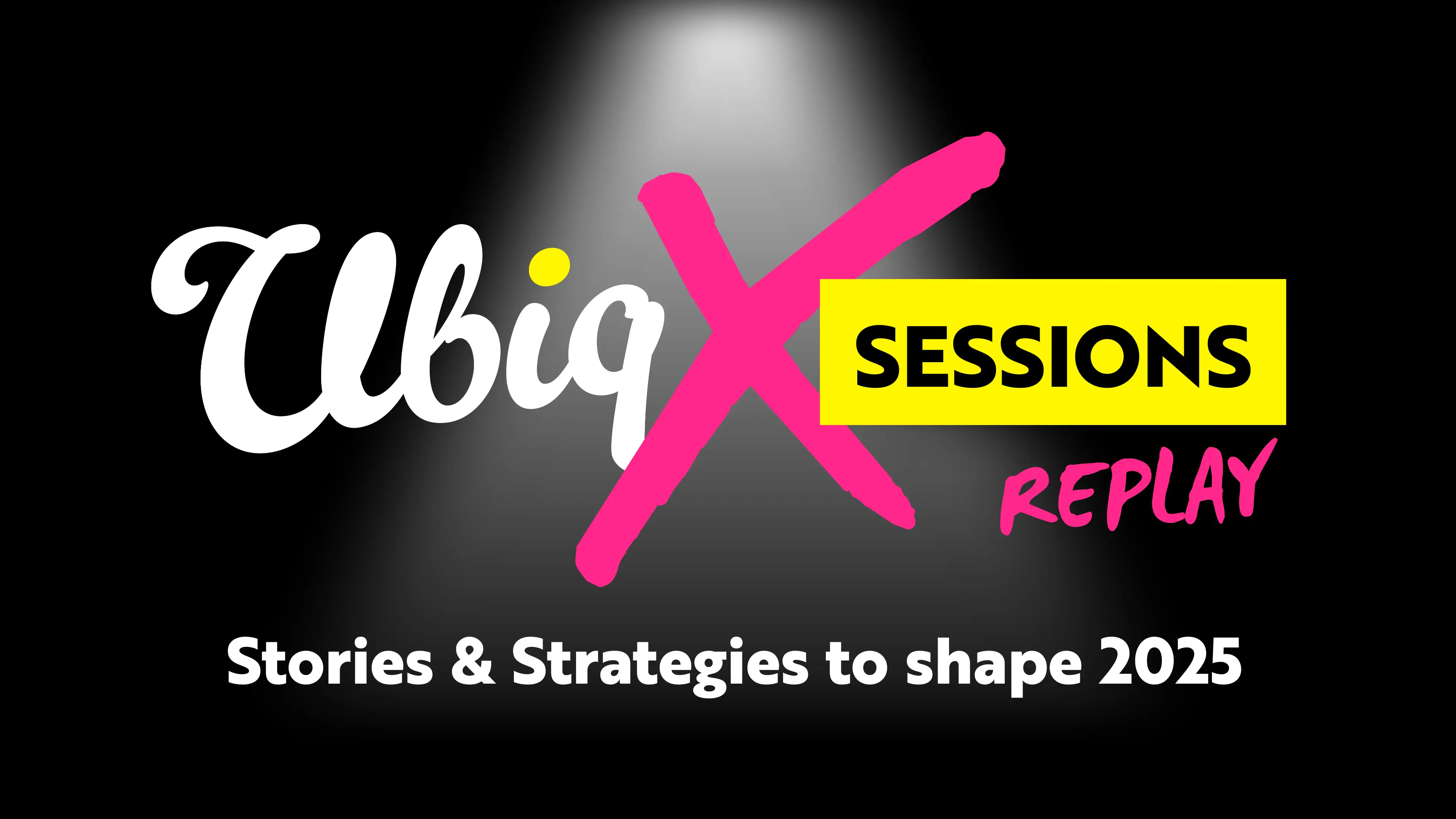Once upon a time, managing a school website meant one of two things:
- Either you needed a tech whizz on staff to manually code every update,
- Or you settled for a clunky, difficult-to-navigate system that made publishing content feel like a battle.
So, when Content Management System (CMS)—a game-changer for independent schools, private schools, and beyond—came onto the scene, I think it's safe to say that we all felt a huge sense of relief.
Originally designed to help businesses and organisations manage digital content without needing deep technical expertise, CMS platforms have become the backbone of modern school websites. But (like all great things) not all CMS platforms are created equal, and if yours isn’t evolving with the needs of your school, it could be doing more harm than good.
CMS vs. DXP Challenges Time-saving Optimisation Final thoughts Book a demo
Content management systems vs. Digital Experience Platforms
If you’ve spent any time looking into website platforms, you’ve likely heard the term Digital Experience Platform (DXP). But how is a CMS different from a DXP, and which one is right for your school?
- A CMS focuses on content: storing, organising, and publishing it on your school website. It allows your marketing team to manage pages, blog posts, and media with ease.
- A DXP, on the other hand, takes things further. It’s designed to personalise the visitor experience, integrate data across multiple platforms, and automate workflows. For schools looking to create more tailored marketing journeys (think personalised content for prospective parents), a DXP might be the better choice. (Want to know more?)
Common challenges for School Marketing Directors
No matter the size of your school's marketing team, a well-optimised CMS can solve some of the biggest headaches school marketing directors face. Here’s how:
-
Content Bottlenecks – Struggling to update your school website because the process is too slow? A modern CMS should make publishing effortless, even for non-technically skilled staff.
-
Inconsistent Branding – If different departments are updating pages with inconsistent messaging, a CMS with role-based access and pre-set templates can keep your branding on point.
-
SEO & Visibility Issues – If your school isn’t ranking well in search engines, your CMS might be to blame. A good CMS will include SEO-friendly features like meta tags, structured data, and image optimisation.
-
Lack of Personalisation – Parents expect more than a static website. While a CMS alone won’t provide deep personalisation (that’s where a DXP comes in), choosing one with flexible content modules can help tailor your message.
From my experience in school marketing, the flexibility offered by a CMS enabled my team to quickly repurpose content, have a cohesive library of content ready to dispatch, and UBIQ's auto-optimize functionality was incredibly helpful to speed up team workflows.
Time-saving capabilities
Any whiff of saving valuable time is music to a school marketer's ears, right? Time is a precious resource, and school marketing teams often find themselves stretched (extremely) thin. The right CMS can make a huge difference by:
-
Reducing Repetitive Tasks – No more manually reformatting pages—your CMS should automate content styling and streamline publishing.
-
Improving Collaboration – Role-based access means multiple users can work on the school website without stepping on each other’s toes or causing any hiccups along the way.
-
Integrating with Other Tools – A strong CMS should connect seamlessly with your CRM, email platform, and analytics tools, cutting down on manual data entry.
-
Offering Drag-and-Drop Editing – If updating a page feels like coding in the Matrix, your CMS is outdated. A modern, user-friendly interface should make changes simple and stress-free.
Tips for optimization
Even the best CMS needs some fine-tuning. Here’s how to get the most out of yours:
-
Keep content fresh; stale pages can hurt engagement. Regularly update your key pages, news sections, and blogs.
-
Check your site speed. A slow website frustrates users and this test is a great indication as to whether you're following content best practices. Compress images and optimise your CMS settings for faster load times.
-
Use data to guide updates. If your CMS provides analytics, use them! Track visitor behaviour to refine your website strategy and place your efforts where they really matter.
-
Train your team. A powerful CMS is only powerful if your team knows how to use it. Invest in training to make the most of its features. We've found that teams upskilling across departments is incredibly useful in ensuring websites stay nurtured as well as up to date.
-
Test mobile responsiveness. While many parents do opt to perform school research on a bigger screen, many parents will visit your school website on their phones. Make sure your CMS delivers a seamless mobile experience.
Final thoughts
Your CMS should be working for you—not the other way around. If updating your school website is a chore, if your content isn’t engaging parents, or if your team is drowning in manual tasks, it might be time to rethink your platform.
Whether you stick with a CMS or make the leap to a DXP, the right system will streamline your content management, improve the user experience, and make your life as a school marketing director infinitely easier.
Want to see what a cutting-edge platform built for schools looks like? Let’s talk.

Maddie Lingard
Senior Content Marketing Manager